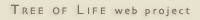Help with Filling out the Image and Media Data Entry Form
treehouse builders toolkit
When you insert an image into your treehouse, the information from the copyright owner, scientific name and credits (creator and acknowledgements) fields will be inserted as a caption underneath your image. The image below is in the public domain, so only the scientific name and acknowledgments are in the caption.

Ursus arctos. Photo courtesy U. S. Fish and Wildlife Service
When you add image data, other ToL users can see the data when they search for an image and click "view image and data".
The image data entry form has many fields. The list below shows the fields in the order that they appear in the form (view example form | download an example pdf).
- Please fill out the fields in red, which are required.
- Please fill out the fields in green, which are quite important and helpful for you and other users.
- Copyright Owner
- ToL Use Model
- The use model tells others how they can use the image or media file
- Credits
(acknowledgements)
- In the acknowledgements field put the URL (web address) of where you obtained the image (you will need to click the word "credits" to open the menu)
- Copyright Year
- Creation Date/Time
- Fill this out especially if you created the image
- Attached to Group
- This field helps people find what they want in our database
- Image Type (photograph, diagram, etc.)
- Image Content
- Location
- Comments
- In the comments field you can add the common name and any information describing the image you think is important
- Specimen Information
- Scientific Name
For more help filling out the Image Data Entry Form view:
- What to fill out when you are the Copyright Owner
- What to fill out when you are not the Copyright Owner
- What to fill out if the image or media file is in the Public Domain
- You can also view: All Image Data Entry Help Topics
Filling out the form: When you are the Copyright Owner | |
| Data Entry Field | What You Must Fill Out |
|---|---|
| Copyright | Your name should already be written as the copyright owner. |
| ToL Media Use | Check the ToL Use Model that you prefer. |
| Creator | If you are the copyright owner but not the creator you can write the name of the creator here. (For example, if a teacher or parent is submitting a child's work and assuming the responsibility of copyright holder.) |
| Acknowledgements | If you would like to acknowledge anyone you can do so here. |
| Other fields | Fill out as much information as you can. See the list above for fields you should definitely fill out. |
Filling out the form: When you are not the Copyright OwnerIMPORTANT: Make sure to spend some time going over Copyright Issues before you embark on collecting media that you have not created yourself. You cannot use images/media files that you did not create (images that are copyrighted to someone else) unless you receive permission in writing from the copyright owner. It violates copyright law if you use an image and simply cite the source of where you found it without receiving permission in writing. Use this letter to ask for permission to use an image or media file. Think about it, people are going to court over downloading music wihout permission, and you would get reprimanded if you plagiarized (copied) someone else's text. Grabbing images (or other media files) from the internet is no different. |
|
| Data Entry Field | What You Must Fill Out |
|---|---|
| Copyright Holder (another ToL Contributor) | Once you have received permission, select the radio button for Copyright belongs to another ToL Contributor. Next click Select a Contributor, search on the person's name and select the name of the correct ToL contributor. |
| Copyright Holder (when not a ToL contributor) | Once you have received permission, Click The Copyright Owner is not a ToL contributor radio button. Then:
|
| ToL Media Use | Contact the copyright holder to receive in writing the correct ToL Use Model. |
| Credits: Creator | If there is a photographer or creator that is not the copyright holder, type their name into the Creator Field. |
| Credits: Acknowledgements | Acknowledge the organization and the website you found the media at by listing the name and URL (web address ) of the site. |
| Notes | Paste the permission that you recieved to post the image into the notes field |
| Other fields | Fill out as much information as you can. See the list above for fields you should definitely fill out. |
Filling out the form: When the image or media file is in the Public Domain
Media that is in the public domain means that the original copyright owner has given up their copyright for the public to use the work freely in their own projects. We have a list of sites that have media in the public domain that you use to find images and media. Remember that images and media are not in the public domain unless they specifically say that they are in the public domain. Just because an image does not have a copyright owner listed right under the picture does not mean it is in the public domain. When in doubt, ask for permission in writing. | |
| Data Entry Field | What You Must Fill Out |
|---|---|
| Copyright | Check the Public Domain checkbox. |
| ToL Media Use | Check ToL Use Model #3, Share with ToL Partners. |
| Creator | If there is a photographer or creator type their name into the Creator Field. |
| Acknowledgements | Acknowledge the organization and the website you found the media at by listing the name and URL (web address ) of the site. |
| Other fields | Fill out as much information as you can. See the list above for fields you should definitely fill out. |