Attaching Media to a Group in the Tree of Life
The Tree of Life project is a collection of materials about the phylogenetic relationships and characteristics of organisms. Within the project's information architecture, things like images, sound files, or text sections are treated as objects that are attached to the groups in the phylogenetic Tree of Life. Data in the ToL database are thus phylogenetically structured, allowing for the management and display of our diverse content within an evolutionary framework.
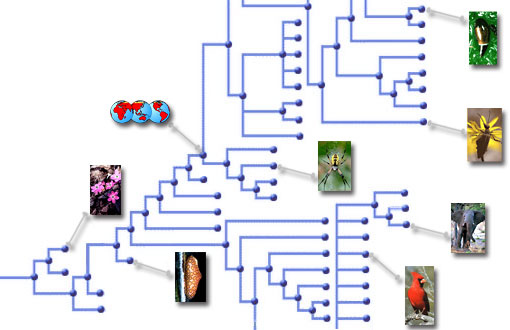
We are asking ToL media contributors to help us maintain this phylogenetic data structure by attaching their images, sounds, and video files to groups in the Tree of Life in the Attached to Group(s) section of the Media Data form:
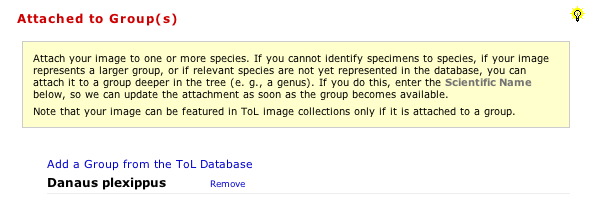
To allow for optimal data management, you should always attach your contribution to those groups to which it is most relevant, for example:
- If you have an image or sound recording of a specimen of a
certain species and that species is represented in the ToL
database, you should attach it to this species. Note that
in this case, there's no need to also enter the species name
in the Scientific
Name field, because the group attachment on the name
entry would be redundant.
Example: Pictures of the monarch butterfly should be attached to the group Danaus plexippus. 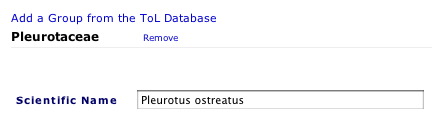 If
the species featured in your media file is not
yet represented in the ToL database, you should
attach your contribution to the group that is closest to
the species, e. g., the genus or the family that the species
belongs to. In addition, you should enter the name of the
species (if known) in the Scientific
Name field. This will allow us to attach your contribution
to the species as soon as it becomes available in the ToL data
structure.
If
the species featured in your media file is not
yet represented in the ToL database, you should
attach your contribution to the group that is closest to
the species, e. g., the genus or the family that the species
belongs to. In addition, you should enter the name of the
species (if known) in the Scientific
Name field. This will allow us to attach your contribution
to the species as soon as it becomes available in the ToL data
structure.
Example: Pictures of any species of oyster mushroom should currently be attached to the family Pleurotaceae, because that's as close as you can get to an oyster mushroom species on the Tree of Life for the time being.
- If you are not sure what species an organism belongs to, but
you have a good idea about what larger group it belongs to, you
can attach it to the family or genus that you are sure about.
Example: You can attach a picture of a grackle to the genus Quiscalus, if you are not sure what kind of a grackle it is. 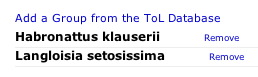 If there are representatives of several
different species featured
in your media file, you can attach it to all of those groups.
If there are representatives of several
different species featured
in your media file, you can attach it to all of those groups.
Example: A picture of a Habronattus klauserii jumping spider on a Langloisia setosissima flower can be attached to both Habronattus klauserii and Langloisia setosissima.
When you enter the name of an organism in the Scientific Name field, people will find your media file when they search using that name. However, when you attach your media file to a group, it will automatically be associated not only with one particular name but also with any alternative names we have stored for that group. In addition, if the valid name for a group changes, the data for your media file will update automatically through its group attachment, while the entry in the Scientific Name is static and can only be updated manually.
 Group
attachments also support phylogenetically structured searches and browsable
media collections on the Tree of Life. In the ToL
Media Search, you can restrict your search to any named group
in the tree, not just to a few presorted taxonomic ranks. You
can also browse through all the media files for a given group via the
Tree of Life media collections that are linked to each branch and leaf
page in the right sidebar. When you attach your media contribution to
a group, it is automatically featured in all relevant
media collections. For example, a picture of a monarch
butterfly that is attached to the group Danaus
plexippus, will be featured in the Danaus
plexippus image collection,
the Danaus image
collection, the Danaini
image collection, the Danainae
image collection,
etc., all the way down to the Life
on Earth image collection. By default, new contributions are listed
at the top in these collections, but you can also have media files
shown in random order. People can thus browse through the diversity of organisms
at whatever level they are interested in, and they will encounter your media
files in many different contexts.
Group
attachments also support phylogenetically structured searches and browsable
media collections on the Tree of Life. In the ToL
Media Search, you can restrict your search to any named group
in the tree, not just to a few presorted taxonomic ranks. You
can also browse through all the media files for a given group via the
Tree of Life media collections that are linked to each branch and leaf
page in the right sidebar. When you attach your media contribution to
a group, it is automatically featured in all relevant
media collections. For example, a picture of a monarch
butterfly that is attached to the group Danaus
plexippus, will be featured in the Danaus
plexippus image collection,
the Danaus image
collection, the Danaini
image collection, the Danainae
image collection,
etc., all the way down to the Life
on Earth image collection. By default, new contributions are listed
at the top in these collections, but you can also have media files
shown in random order. People can thus browse through the diversity of organisms
at whatever level they are interested in, and they will encounter your media
files in many different contexts.
Finding the most appropriate group for attaching your media files may take a little bit of research, but while you search for your organism's place in the hierarchy of life, you can learn something about its relatives, and you will probably come across many other creatures that are well worth exploring.
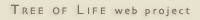 Go to quick links
Go to quick search
Go to navigation for this section of the ToL site
Go to detailed links for the ToL site
Go to quick links
Go to quick search
Go to navigation for this section of the ToL site
Go to detailed links for the ToL site